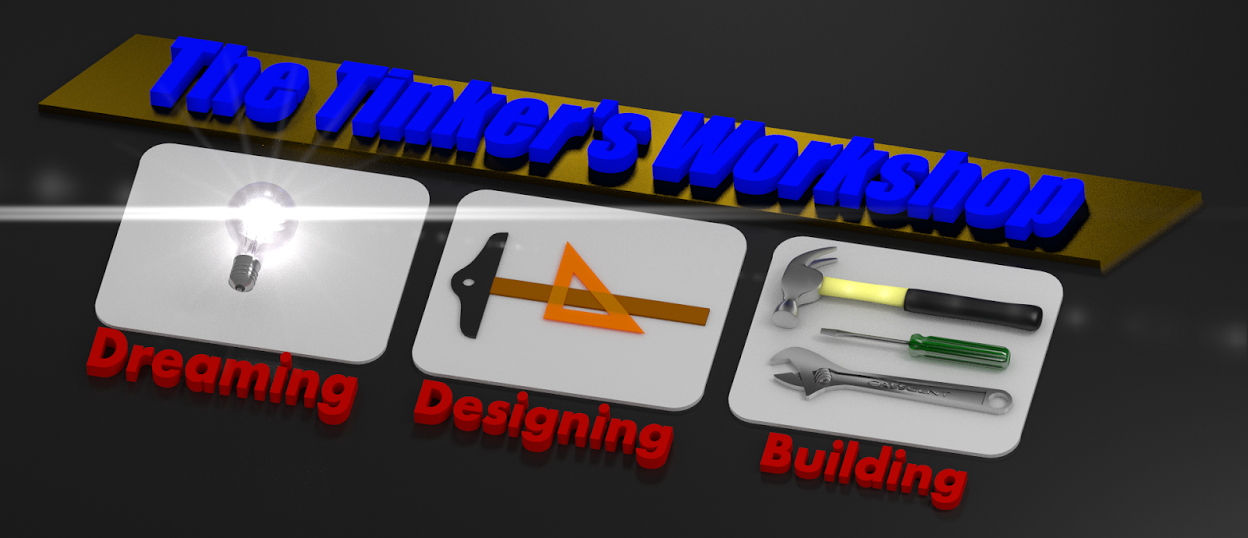I thought I'd better get this post out before half of my readers start to think I have disappeared off of the face of the earth. At least that's what I feel like when I haven't posted anything for at least a week or more. Writer's withdrawal..... or something like that. Better than writer's cramps or writer's block I guess. Anyway today I wanted to get you caught up on what I have been working on over the past couple of weeks.
As most of you already know I am big into 3D printing. My trusty Makerbot Original Replicator 3D printer is starting to show it's age and the fact that I can no longer get parts to repair it if it breaks down has led me to tracking down a replacement printer. After a lot of research I broke down over the Christmas holidays and purchased a new Creality CR-10 S4 3D printer.
This is a BIG printer. Or at least a lot bigger than my Makerbot Replicator. The Replicator has a build area of 6" x 9" x 6". I thought this was large six years ago. My new S4 has a build area that is 16" x 16" x 16". I am talking days to print something that will fill that area. The largest thing I printed on the Makerbot took 10 hours to make. It did a fine job but I thought 10 hours was an awful long time. Now I am thinking of things that I can build that will make that look like a quick job.
With my research on the Creality printer I read, saw, and heard a lot of great things about this printer. This is what I was hoping for. Fast and easy assembly, wide variety of build materials, and honest reviews from real people. But one thing I did not imagine was the cost! My Makerbot six years ago cost me $2000. The Creality CR-10 S4 cost me a little over 1/3 that cost......$700 and free shipping! I was sold. I ordered it the day after Christmas and three days later it was in my hands.
Since that time I have assembled it and corrected a couple of minor problems with it to get it up and running. Assembly was quick and easy.... almost. The print head moves from side to side on the X-Axis. This needed to be tightened up in the assembly to make it move and track smoothly. The problem I had with it was that I could not get this adjustment to work. Luckily a friend of mine has the exact same machine. I called him and between us we figured out what was going on. He told me to tear the print head down to examine the assembly closer to hopefully figure out what was going on. His printer did not have this issue. Sure enough after I took the simple assembly apart I could see plain as day that the mounting plate for the head was bent slightly. After flattening it in about 10 seconds I put the assembly back together again and then I could make the final adjustment to make the assembly work perfectly. I printed a test part after connecting everything else to the printers control box and I was up and running with a beautifully created test part.
As with all of my other 3D printer projects I plan and build I use ABS filament. I want to do the same with this printer but found out that the factory installed heating element for the heated bed is far from adequate for the job. So on to the next adjustment.
This will be the next addition to the new printer. It is the Keenovo heating element for the Creality S4 printer. Again with my research I have been in direct contact with real users that have made this upgrade. Instead of waiting 30-40 minutes to heat the print bed up this unit does it in less than 10 minutes and will get the temperature up to the 110 centigrade that is needed for printing ABS filament. With any luck I will have this new addition in my hands this coming week.
As before with my research I needed more information to have this all work with the new printer. With the control box for the printer it tells the original heating element for the bed when to warm up. What happens when you replace it with the Keenovo? The old heating element is now gone and the printer is controlled by an outside heating element that has it's own control box. Then what?
Again more research was in order. Lots of emails and searching gave me the answer. The process to actually make something with any 3D printer is to first design your project or part in a good design software. I use Fusion 360 software because it far exceeds my needs and is free. Once I have the part designed it needs to be put into slicing software. The software that the Creality uses is called Cura. Cura takes the computer file and slices the part into layers and works out the next file so the printer will understand what to print on each layer. I am not a programmer so to me it's still quite amazing that anyone could figure out how to make this part of the process actually work.
Once the parts has been changed into the file that the printer needs it then can be printed. Not a difficult task to get to this point unless you no nothing at all about designing your part in the first place. This is where Fusion 360 is good as it has a lot of users like me that have a lot of videos online on how to design what you want to make. So that a help for sure.
But how do you solve the problem of not using the original heating element in the new printer? This turned out to be simpler than I had imagined. In the Cura software is where the changes need to be made.
I started with this screen in Cura. I could not see where to change anything on the right side of the screen so a closer look was in order.
At the top of the screen is the settings pick to show the menu as seen above where I selected "Configure setting visibility..."
From this menu I selected "Printers" and then "Creality CR-10 S4"
Then I selected "Machine Settings" which gave me the menu I was looking for where the check box for "Heated Bed" was. I unchecked this box and now am set up so the printer control box will not try to fire up something that no longer exists. Yeah!
It only took me two weeks to figure this out with the help of a lot of nice people who took the time to answer all of my emails and questions that I passed out to them. I could breathe again.....whew!
The last steps that I am still working on is the enclosure that is needed to be built for the 3D printer. When you print with ABS filament you get much better parts using an enclosure to retain the heat in the printer build area. That will be the subject of my next post as this one has already gotten to be plenty long. But with this post I hope any of you who want to make heated build plate upgrade like I am doing will get the answers they are look for also.
Have a good a good day with your latest project!