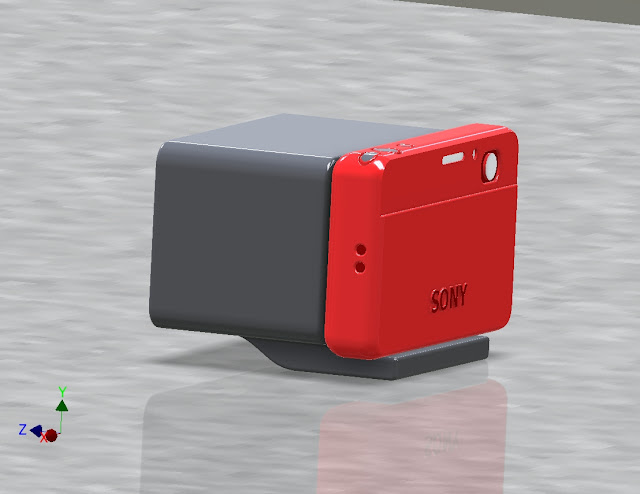Quite a few years ago I had a business where I created pen and ink drawings of British sports cars. Fourteen different cars in all. I went from selling drawings to t-shirts and finally to clocks. I was happy when the business took off in a big way and made me some money for all my efforts. I was actually having fun and shipping my wares worldwide. Which in itself was amazing that I could do such a fun thing and make money at it too. This was the good news as another one of my hobbies actually turned into a real money making business. The bad news was I was also working another full time day job and trying to run the business at the same time. It got to be more like working two full time jobs and I did not have enough time to create anything new for the business. Up at the crack of dawn and working until 9 or 10 every night got old quick. So after seven years I closed the British business down, took the cash I made and went on to other things. I got the urge over the past couple of days once again draw another car but this time a concept car. It's been some time but I think the drawing turned out pretty well for not having done this type of work in a lot of years.
As you can see from my efforts here and all the other things that I have posted on my blog that I have a wide and varied interest in a lot of different things. My son is very much like me in that respect and we are both on the same page when it comes to this subject. We both agree that it is not that we do not have anything to do. More like we have so much that we want to do that there is not enough hours in a day sometimes to deal with it all. That is a good thing I think. I'd rather be that way than never having a clue as to what you want to do in life and then regretting it later. Thank the good Lord that I am retired. Now I can play to my hearts content and keep my creative side moving forward. Hope you like the drawing. I'm already working on my next project. Have a good day tinkering, drawing, dreaming, planning, or anything else that puts a smile on your face.
As you can see from my efforts here and all the other things that I have posted on my blog that I have a wide and varied interest in a lot of different things. My son is very much like me in that respect and we are both on the same page when it comes to this subject. We both agree that it is not that we do not have anything to do. More like we have so much that we want to do that there is not enough hours in a day sometimes to deal with it all. That is a good thing I think. I'd rather be that way than never having a clue as to what you want to do in life and then regretting it later. Thank the good Lord that I am retired. Now I can play to my hearts content and keep my creative side moving forward. Hope you like the drawing. I'm already working on my next project. Have a good day tinkering, drawing, dreaming, planning, or anything else that puts a smile on your face.