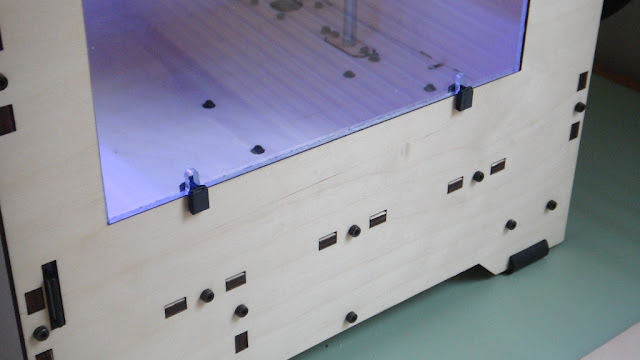The last couple of days I have been busy in the workshop developing this latest creation for my Makerbot Replicator 3D printer. A lot of information I have been reading about the Makerbot Replicator over the past couple of months has given me a starting point for this project. The enclosure that I created here will help the Makerbot retain the heat better for making parts. A cool breeze is not a good idea and as most enclosures I had come across were created using a laser cutter for the clear acrylic I decided to go another direction with this design. Not that I would not like to get my hands on a laser cutter but it is out of my reach for now due to lack of either funds or plain and simple a place to put it if I did get one for the shop. So here is what I came up with.

Here is the Makerbot Replicator complete with side windows, front removable window, and hood assembly all made out of 1/4 inch clear acrylic plastic. I went with the 1/4 inch material simply because I had some of it in the shop just waiting for a project like this and I wanted to make everything here as simply as possible using just my drill press and band saw and of course the Makerbot.
The hood assembly is held together using 10-32 x 1 inch machine bolts and nuts. The black pieces that you see here are printed on the Makerbot and are various shapes and sizes. They hold the clear acrylic parts together. Each hole in the various parts or panels are 1/4 inch in size and allow for tolerance in the assembly to be built into the design. This makes for easy assembly when I wanted to put it together.
The front window of the enclosure is held in place using three clips that slide over the top edge of the Replicator and the top edge of the front opening. To remove the front window for servicing, adjustments, or removal of completed parts you simply have to lift the front window up 1/4 of an inch and it pops off of the machine. To re-install the window you insert it and drop it down 1/4 inch and it's in place. Just that quick and easy.
Here are the inside and outside views of the lower clip that mounts to the front window. The nuts used in the assembly are recessed into the part for ease of assembly and you only need a screw driver to put everything together.
The side windows of the Makerbot panels are made of clear acrylic which were cut to fit into the openings of the machine and are held in place using panel clips. Two are on the bottom of the panel and one on each side. The clips are rotated 90 degrees to install the panel and then rotated again to lock the panels into the openings.
Here are a couple of photos of the two top clips used for the front window assembly. The clips are mounted to the panel themselves and have a 1/4 inch gap at the back surface of the panes so that the clip can straddle the front upper lip of the Makerbot front panel.
Here the front window is removed so that you can see the shape of the complete assembly. The odd top shape of the window was required so that it would clear various bolt heads that stick out of the front face of the Makerbot.
The assembly of the top hood is done right on the machine and starts with the corner mounts. These parts are made up of two sub assemblies for each corner and then slid onto the top of the Makerbot using slots to ride over the top outer edge of the machine. This locks these parts into their correct location so that the outer acrylic panels can be aligned and bolted to each other.
The last pieces that are put together in the assembly are the inner corner mounts and the top front window and upper clear acrylic panel. The fact that all of the nuts in the assembly are recessed into the black Makerbot parts was a big help in putting everything together. No tools had to be used inside the machine so it was quick and easy to assemble.
The Makerbot Replicator is now more high tech looking. This is cool but what is better is that it now can make even better parts no matter what the air is doing outside of the machine. Nice to know as it can be a real pain to work on a 3D print and have it fail. Eliminating bad air flow and temperature swings is a couple less things I have to worry about now with this new enclosure.
For those interested the machine now is 18 3/4 inches wide, 17 inches deep (with filament spools installed in rear) and 22 inches tall with acrylic hood installed.
This illustration gives you a good view of the placement and parts that are in my design.
If you would like to make an enclosure for yourself go to my Thingiverse site listed below to get all the drawings, and files you will need. Happy 3D printing!