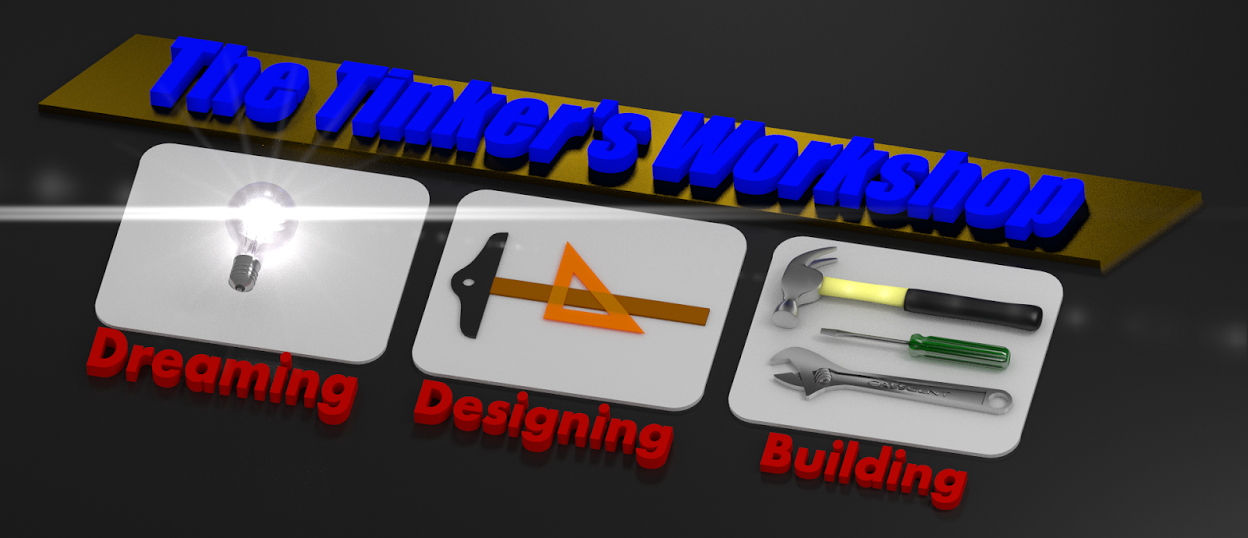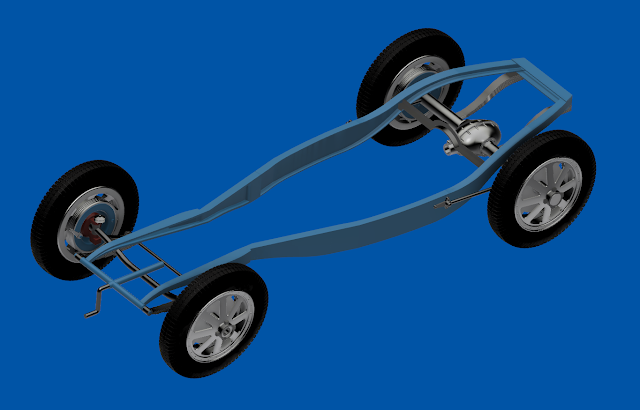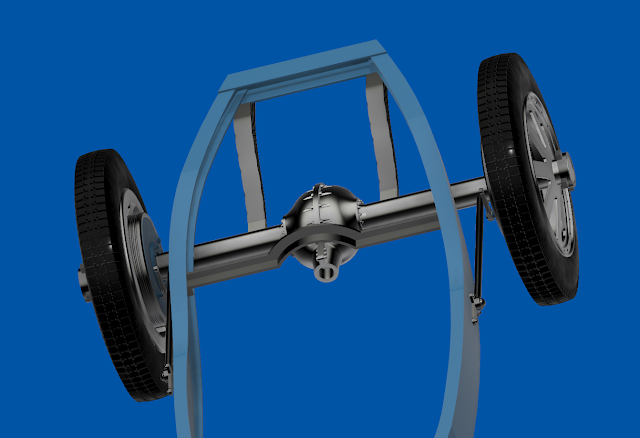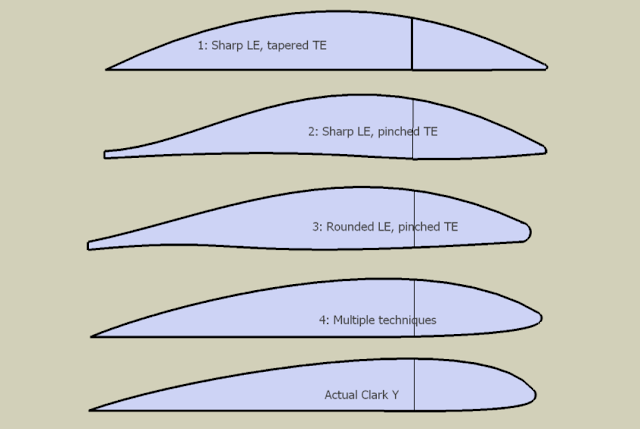I have been plugging along on the Bugatti project again this past week and am happy to report that I have finished 3D printing all of the wheels and hubs for the model. This was actually a major part of the 3D printing that needed to be done coming in at 95 hours total for the tires and rims. With that effort I am rewarded with the knowledge that the model will have wheels that will roll instead of being locked in place.
Each tire other than the spare is made up of all of the components you see pictured above. Starting from the left and moving right you have the outer rim, the tire, inner rim part one, inner rim part two, and finally the brake cover. I split up the inner rim into two pieces so that I could get nice clean surfaces on both sides. These parts were glued together after I 3D printing them. It worked out very well.
This is how one of the tires looks on the side facing out. I like the detail I was able to achieve with the bolt pattern on the outer portion of the rim. The tire itself turned out very well also.
Here's a shot of the inside of the same tire showing the brake cover. The little stem on the right side of the brake cover will be the mounting place for a small lever that is used to make the brakes work in the real car.
I am happy to have this portion of the model completed only if it is just the tires and rims. It gets kind of boring making the same parts over and over again. But all of them turned out very well and will look great on the model once it is completed.
Here is how the chassis looks at this point in Fusion 360. It has taken me a good part of the week just to finish up the front suspension and work out all of the parts for the rear setup as well. Starting to look like a real car so that is good.
The bell housing at the rear of the car will be an interesting part to put together. Like the tires I plan on 3D print this into two parts. This way I get nice detail in that part of the assembly with very little clean-up after it has been 3D printed.
I needed the rear axle assembly in the model so that I could mount the wheels properly. The axle is held in place by two leaf spring that are mounted on to the tail end of the frame and then face forward to meet up with the rear axle. Along side the frame are also two radius arms that go from the frame reward to the axle on the outside of the body.
This setup took me some time to figure out how to design so that I could 3D print the parts to make it all work. Being as the model is only 1/6th scale some of the parts get pretty small to make so I have to do the best I can to make it all work and look as correct as possible.
Here's and underside view of the frame setup showing the front and rear axle layouts. I still have more cross braces that need to be mounted between the two main frame rails but as for as I can see this should not be a big issue to work out for the model.
I do not plan on making the engine for the model as it will not be seen once the model is completed. I do want to put in a good detailed version of the cockpit though with of course seats, steering wheel, gauges and the like so I will just have make it as complete as I can when I get to that part of the design. As for the underside where the engine will be at this point I may just close that portion of the model up. I will again just have to see how difficult it would be to have an engine in the model so this may all change.
I talked with my brother on and off about the model over the past month or so and we both agreed that if the model was say 1/4 scale a lot more detail could be added to it. This is a given. But I would find it even more difficult to 3D print such a large model being around three feet long. If I could then I would make it radio controlled so I could at least play with it in my back yard. But I am not sure that my 3D printer could make such large parts so at this point it is just a passing thought.
Finally for this post I wanted to mention the Haynes book "Bugatti Type 35 Owner's Workshop Manual" by Chas Parker. This book has given me a wealth of information about the Bugatti Type 35 along with many photos that I have not seen online. Also in the book is the history of Mr. Bugatti himself and many of the drivers that raced this amazing vehicle. It has helped me greatly in being able to model the Bugatti so that I can 3D print it. I just hope I will be able to do it justice to the car when I am done.
So that's about all I have for you this week. I should be able to start printing parts of the chassis and body in the coming weeks so that the model can start being assembled. Should be interesting to say the least.