It has been some time since I have been online looking for new CAD software. The software that I currently use will some day no longer work with my computer system. Case in point when it comes to the new version of Windows 10. Not sure when I will upgrade to this version due to my concerns with using my CAD software so I was pleasantly surprised to find free software from Autodesk once again over the past couple of days.
Autodesk's CAD software is called Fusion 360 and is free! It has been out for a couple of years now. Not finding it until now may not be unfortunate as with all software it takes time to get the bugs out of any of it. I have used Autodesk Inventor for a few years and it no longer works on my main computer system. Fusion 360 is very similar to Inventor with the look and feel of the user interface.
Here's a screen shot on the Autodesk Fusion 360 website. The software is free from students, enthusiasts, hobbyists, and startups! Sounded good to me so I clicked the "I" symbol in the text and was shown the next pop up window.
The pop up window reads " Access the same design software used by industry leaders worldwide. A free 3-year license is available for students, teachers, and academic institutions. A free 1-year start up license is also available for hobbyists, enthusiasts, makers, and emerging businesses that make less than US$100,000 in revenue per year. At the end of 1 year, you can reselect the start up entitlement or transition to a commercial entitlement. " How can you lose? Free software for a year and then you can just renew it and use it again. I was sold so I downloaded it.
In the software there are tutorials to get you started designing whatever you have in mind. This little desk lamp was the first training exercise and are the actual images of what I put together. The images were created within the Fusion 360 software. Looks just as good as the Blender 3D software that I use for my graphics projects.
The image here of the bicycle frame again is part of the training that is included in Fusion 360. So far I am very impressed with what I've found in the software and the capabilities that it has. I need software that has the tools I need to create the projects that you've seen on my blog here. I wanted to know if this software was capable of creating drawings as well as STL files for 3D printing. The answer to my questions were a big "Yes"! It also can set up CNC milling for my CNC machine. Lots of possibilities with Fusion 360.
The modeling in the user interface as you can see is very detailed which makes it even more inviting to use.
This radial engine was modeled in Fusion 360 by one of it's users. An amazing piece of work to say the least.
Another finely detailed piece of work here with the details that are in this shaver.
I did more digging into information about Fusion 360 and being that it has been available for the past couple of years there is a large community of users and tutorials available. So should I need questions answered concerning the use of the software it should not be a problem.
The Fusion 360 user interface is very well laid out with either online or off line use available. With using the software online your design files are stored in the Cloud. This makes it possible to go online anywhere in the world to work on and share your design with anyone.
I want to go through the rest of the training to learn more about Fusion 360 and how it all works. So far it is looking very good and may be my next standard software for creating future projects.
To learn more about Autodesk Fusion 360 and how to download a free copy here's the link to their website.









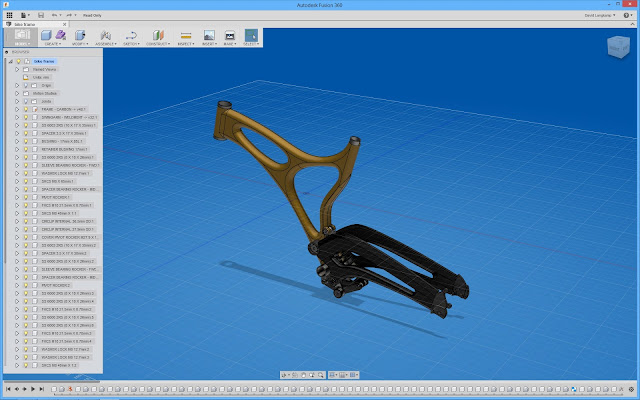
Thanks Dave for the comprehensive review. I've DL'ed the software, but put it on the backburner. Your confidence in the platform makes me want to fire it up and get acquainted! I'll have to share with you if I have as good an experience detailing things. I'm decent in SketchUp & excellent in AutoCad. Thanks again for your help conceptualizing one of my latest products.
ReplyDeleteThe Tinkers Workshop: Fusion 360 Cad Design Software From Autodesk! >>>>> Download Now
Delete>>>>> Download Full
The Tinkers Workshop: Fusion 360 Cad Design Software From Autodesk! >>>>> Download LINK
>>>>> Download Now
The Tinkers Workshop: Fusion 360 Cad Design Software From Autodesk! >>>>> Download Full
>>>>> Download LINK G5
Nice Post......Thanks for sharing us an information regarding CAD Software.CAD is also used for the accurate creation of photo simulations that are often required in the preparation of Environmental Impact Reports,CAD softwarein which computer-aided designs of intended buildings are superimposed into photographs of existing environments to represent what that locale will be like, where the proposed facilities are allowed to be built.
ReplyDelete
ReplyDeleteThanks for sharing this kind of information.autodesk
Autodesk Fusion Crack
ReplyDeleteI am very impressed with your post because this post is very beneficial for me
The Tinkers Workshop: Fusion 360 Cad Design Software From Autodesk! >>>>> Download Now
ReplyDelete>>>>> Download Full
The Tinkers Workshop: Fusion 360 Cad Design Software From Autodesk! >>>>> Download LINK
>>>>> Download Now
The Tinkers Workshop: Fusion 360 Cad Design Software From Autodesk! >>>>> Download Full
>>>>> Download LINK Xd
After looking through a few blog articles on your website,we sincerely appreciate the way you blogged.We’ve added it to our list of bookmarked web pages and will be checking back in the nearfuture. Please also visit my website and tell us what you think.Great work with hard work you have done I appreciate your work thanks for sharing it.
ReplyDeletePixellu SmartAlbums Crack
FinePrint License Code
iCare Data Recovery ProLicence Key
Fraps Keygen
Ashampoo Burning Studio License Key
Redshift Render License Key
GSA Search Engine Ranker License Key
Nice Post...
ReplyDeleteautodesk-fusion-crack