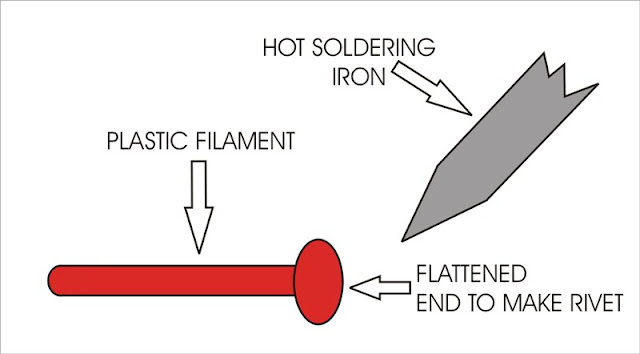My brother and I last night were on Skype for some time discussing the Blender 3D model of my electric car design. We both agreed that more colors were needed to decide what would be best in a model or the real deal. With this lengthy discussion was the idea of having a car in red, dark red, and bright yellow. With Blender 3D this is an easy task to change color but still takes a little time to get little details in the computer model to look right. Lighting plays a big part in this process along with some changes that needed my attention concerning the model itself. I did not like the original windshield that I had shown you here with the blue model of the car. The windshield just did not work for me so I spent some time with the redesign and came up with what you see here. Something that looks to be actually possible and still look good at the same time. One other change that I saw with the computer model was to have the roll bar supports showing in the design. It looks good but in reality this would take some doing to get it built into a real car. Possible but probably not easy. I like the look though and that is what counts here.
The whole process of coming up with three more colors for the computer model only took me a few hours and once again gives you a good idea of what can be done using Blender 3D software. For those of you who have just found my website here Blender 3D is a free modeling and animation software that you can download online. It has a steep learning curve to use the software but there are numerous tutorials for beginners to get you started. I had to slug through this process over 10 years ago when the software was still quite new. It has improved greatly since that time and a lot of great features have been put into the software to be able to compete with the big boys like Maya (an animation industry staple). It has been gaining ground every year since it's creation by remaining open source. This is where Joe Average like me and you can contribute ideas to the makers of Blender and actually improve on it. Great software for creative types like you and I.
So with out going any further, here are the new colors for the electric car model that I pulled together in just a few short hours time.
This dark maroon color is my favorite of the bunch. Very classy looking I think.
Red is always a good color also for a car but I think it needs some white accents. Stripes might be nice down the sides.
This bright yellow will surely get the attention of other drivers on the road so you are less likely to blend into traffic. Being such a small car at only 12 feet long and 42 inches tall it may not be a bad idea to go this route with the color. Also with these images I played around with different colors for the interior of the car. Easy to do with just a click of a computer button and a few tweaks to get the color the way I want it.
Fun ideas to play around with using Blender 3D. A great tool to learn and use in the creation of new concepts such as my electric car design. What's nice about this example of using the software was that I could use the model over and over again and only change the color but still get the same images again and again with out having to recreate the model each time. Much more detail can be put into the images you see here but for now this gets the message across and works for me once again to sparking new ideas farther down the road for this project and others that come up along the way. Enjoy the images.