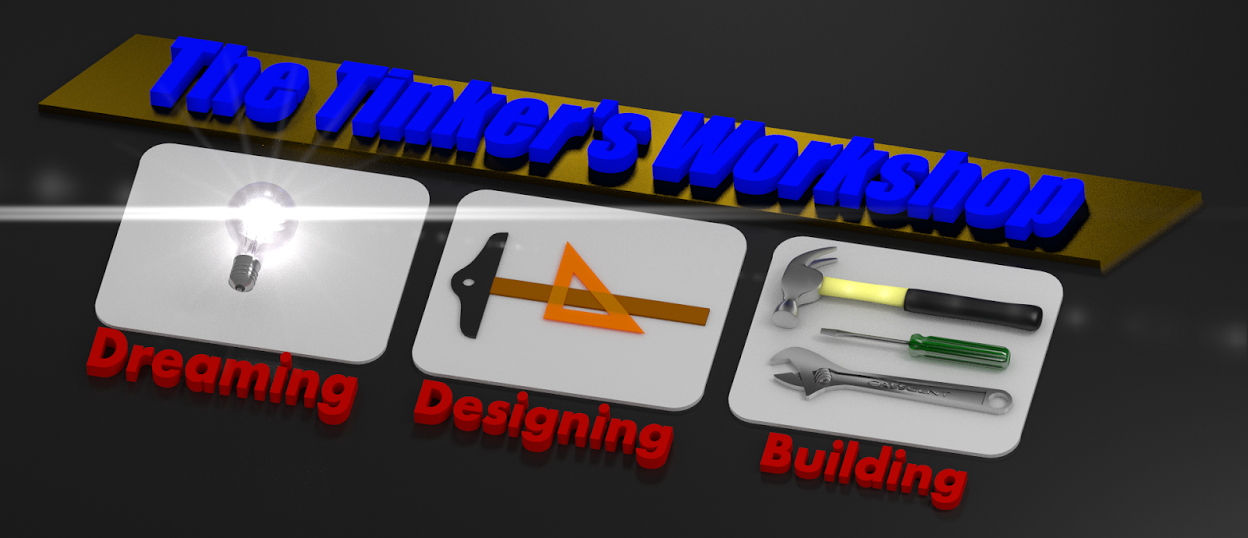This past week I bought a new recumbent trike that I have had my eye on after I had lost my hand built recumbent in a fire last October. This little 24 speed chromoly framed TerraTrike is a blast to ride and I have only put a couple of miles on it and I find that I already want to put a speedometer on it to see just how fast and far I travel with it. This turned out to be the project for the day.
So the first thing I did was buy a good looking speedo from Walmart and figure out where to mount it on the trike.
The first idea I had was to mount it on the handlebars like any other bike. This was not a good idea simply because in order to see the speedometer I would have to look almost straight down while cruising down the road. Not a good idea to be sure at 25+ miles per hour. What I needed was to be able to see the speedometer without having to look down. So on to the next idea.
I thought "How about mounting the speedometer on the front derailleur tube?" The problem was that the mount for the speedometer was made for handlebars that are horizontal and 90 degrees opposite of the direction of travel. The derailleur tube as you see in the photos above is angled and 90 degrees opposite of the speedometer mount. A new mount needed to me designed and made. So I rolled up my sleeves today and came up with something new.
This is the design I came up with. It has a split mount so that it can be easily mounted to the front derailleur tube and a cross mount for the speedometer. I even was able to remount the front deflector to the speedometer mount so a lot of head scratching was going on today to get this worked out on my computer. After printing the parts on my 3D printer I was able to mount it on to the trike using standard nuts and bolts.
Here the new mount is put into place next to the front crank. This bolted up easily without a problem. Strong and solid. With the speedometer being as light as it is I really did not need a heavy mount for it.
Next the center cylinder for the speedometer mount is slid into the upper openings of the mount. This is held in place with a cover plate, bolt and inserted nut on one end of the mount. This then gives me the horizontal side to side cylinder like the handlebars only up in front where it needs to be.
The speedometer is then mounted to the cylinder and the front white deflector is mounted to one of the uprights with a mounting hole in it . This again is all held in place using standard nuts and bolts. All that is needed to do yet is to route the cable with the wheel sensor on the end of it to one of the front wheels and strap it down with zip ties to get a reading of the speed and distance traveled.
Here's a good shot of the speedometer as seen from the driver's seat. The big "Zero" is the speed readout as I was sitting still. So as you can see it will be much easier to read than before where you looked forward to drive and then straight down to check your speed. A vast improvement to say the least. Once the speedometer is turned on I do not need to touch it again as I drive down the road. When I stop the trike I then can get odometer readings, average speed, top speed, trip odometer, and even the time of day. So it will be a nice addition to the trike.

I have a couple more ideas for my little TerraTrike that I want to work on. One is a carrier for the rear of the bike so I can take the trike and get groceries from time to time. I am lucky that my local grocer is less than a quarter mile away from me. Why fire up the car when I can take this and not have the cost of burning up gas? I have some larger project ideas for the trike but I will hold off on saying anything more until I can see if they are even possible. So stay tuned in the future as I am sure you will enjoy seeing what else I come up with. You know me.... lots of different projects here at The Tinker's Workshop.